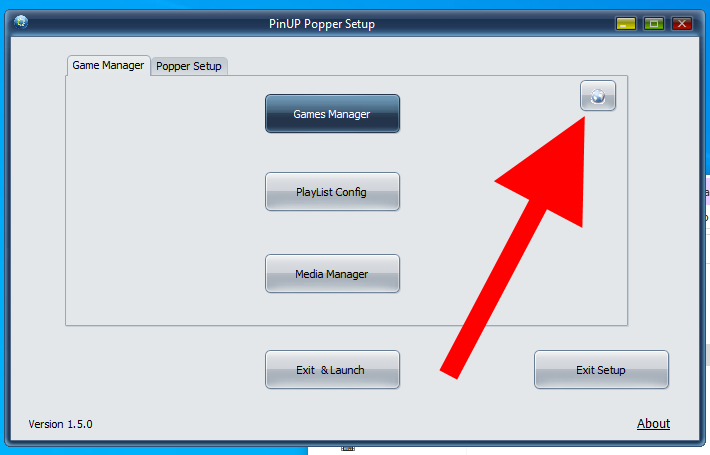Table of Contents
PinUP System v1.5 Updates
Important. usually windows will now BLOCK all dll/exes within zip files you download via web. After downloading a zip from here right-click on the zip file BEFORE unzipping and select UNBLOCK. This will unblock all files within zip. You can also use the free 7zip program to unzip as that will not enfore the windows BLOCK as well (it seems). 
Updates To Baller Installer are done via PinUPDater Auto-Updater
Close all PinUP Apps and run PinUP Popper Config and press the web-icon like above screen show. You should always read the README button to see any special instructions or what is being updated as sometimes special notes and procedures might be required outside of installer.
PinUP Popper & Player v1.5 Upgrade (manually)
(optional) Update Baller Installer May, 2023 (Full 64 bit upgrade)
Update Baller Installer Jan, 2023
Update Baller Installer Feb, 2022
Version 1.4.6 update (May 1, 2021) Non-Baller Installs
To apply this update you must already be on at least v1.4.5 of PinUP System. If you aren't on v1.4.5 the updated files/instructions are below. To see which version you are on, right-click (select properties) on pinupdisplay.exe in your pinupsystem folder. You will see verison like 1.4.4.xxx
Overwrite the files into your pinupsystem folder. Make sure you windows-UNBLOCK file before unzipping the file. (always do backup of system before update).
Apply one of the following zips to get your system to v1.4.6 final.
Popper and Player: for those on Baller or v1.4.6 beta files already :
https://www.nailbuster.com/pupupdatesv14/PinUPSystem_v_1_4_6_latest_update.zip
Popper and Player: for those currently upgrading from v1.4.5 to v1.4.6 :
https://nailbuster.com/pupupdatesv14/PinUPSystem_v_1_4_6_full_update.zip
for PinUP Player Only Users: https://nailbuster.com/pupupdatesv14/PinUPPlayerOnlyUpdate_v_1_4_6.zip
Do you use PINVOL on your cabinet to control volume? Read this page on new volume control in Popper (You may want to disable the default behaviour): https://www.nailbuster.com/wikipinup/doku.php?id=popper_volume
Note: The Popper Operator Menu feature is included in v.1.4.6 now, you will need to setup a key/button in controller setup to bring it up. Note: if you select/start recording from Operator menu in game, pressing the Op MENU key again will stop recording.
if you want to try the POV custom launch script download this and use readme.txt in root of zip:
https://nailbuster.com/pupupdatesv14/OpMenu_v_1_4_6_VPXPOV.zip
whats new:
V1.4.6
- Player: Added .ISPlaying to interface to get status of players via table script (default off).
- Player: Added z-order (send to top/back) for Labels/Images via table script.
- Player: Added delay all msgs to pup command (useful for end of ball sequence)
- Player: Added delay to PuPPackEditor/PuPPacks. Use negative rests (-2500 = delay 2.5 seconds)
- Popper: AttractJukeBoxScreen=3 (changes the behaviour of attract mode, will goto next in playlist. Once done it will then load into another random playlist. Good for video jukebox feature. (default off, the # is the pupdisplay# to use to monitor when media is done to advance in list).
- Popper: HUGE: full-alpha for wheels and wheelbar pngs. This will allow the ability to have your wheelbar backgrounds to support alpha-shadows to look super duper awesome.
- Popper: HUGE: Popper Batch Auto Record is now easily accessible via media manager form and can now work OVER NETWORK configs. Yes, you can now organize and control a complete batch record without touching your running vpin….this is a must for network config users!!
- Popper: Add new games. Rewrote the Selection Grid for easier selection of multiple games, also faster scanning.
- Popper: Media Manager. redesigned/worked the listbox that will display only matching/working media when you select a pup-display.
- Popper: Media Manager: Huge! Now in media list, you can CONVERT a single media file at a time based on configurable ffmpeg scripts. Scripts are located in Recordings sub-folder and you can add as many as you need/want.
- Popper: Added some more ‘checks’ to warn you if something isn’t setup fully.
- Popper: Easier Volume control: “Game Volume” Field on Game Manager has been changed to a %, so if you are using that volume field on a individual game you will need to adjust accordingly. This will allow you for example, launch a game at 80% of current PC level. Popper will auto return volume to pre-game settings on return.
- Player: Drop shadows and Outlines for FONT now supported!! bling-bling….
- Playlist manager. Add to global favs as well as local Playlist fav
- Launch script: added [playlistid] value so you can do things based on current playlistid.
- AHK script support: if launch/close script starts with “;AHK” the Popper Script will be treated as an autohotkey script. (advanced, if you don’t know what AHK is…you wont use this )
- Many other added small tweaks/visual UI stuffs.
- General tweaks to enhance performance and/or more error trapping to avoid error dialog boxes.
- New POPMedia Server
- New Animated PNGS/GIF SUPPORT!! (APNG are preferred).
Version 1.4.5 update (June 6, 2020)
To apply this update you must already be on v1.4.4 of PinUP System. If you aren't on v1.4.4 the updated files/instructions are below. To see which version you are on, right-click (select properties) on pinupdisplay.exe in your pinupsystem folder. You will see verison like 1.4.4.xxx
Make sure you windows-UNBLOCK file before unzipping the file.
https://nailbuster.com/pupupdatesv14/PinUP_PopperUpdate_v145.zip
overwrite the files into your pinupsystem folder. note: if you only want to upgrade PinUP Player (not Popper frontend) then just use/update the pinupdisplay.exe file ONLY from update zip.
Change log:
BIG: additional/multiple loading videos support… very cool! See video here: https://youtu.be/ya3UlnA95VE
Setup: drag/drop loading screens to support which pupscreen ID.
PUPDisplay Setup: added buttons to force ratio 4:1, 16:9
Update Games-Info from json-list if found. Very nice for huge libraries like mame, and fx3 typed fixed info.
BIG: another new pupdisplay added: Added Apron/FULLDMD support in media manager, this is pupdisplay #5. If you want to use you’ll have to config Popper Theme see here: http://www.nailbuster.com/wikipinup/doku.php?id=full_dmd|
AWESOME: PuPOverlays in puppacks now support full-alpha transparency over videos! Use playlist PUPAlphas instead of PUPOverlays to try.
Nice: new popup for KeepON field so you don’t have to always remember the pup screenid #’s.
Media Manager: Preview web of mp4/mp3 now uses vlc instead of browser. It will auto-preview 5 seconds of the mp4 in a vlc window and auto-close.
Popper Voice: add a run ‘custom batch’ file feature. See the PopperVoice.txt file for all details of the features added for Voice.
Popper front-end has new menu-item to record fulldmd now (like record topper…etc)
Auto record now has support for auto record Fulldmd 16:9 displays.
Skip errors on wheelimages…will just show blank wheels.
Big: touchscreen support… more info to follow.
Version 1.4.4 update (Nov 1, 2019)
once you are on v1.4.1 or newer you can just overwrite these files into pinupsystem: (same files for both Player and Popper). Note this zip has a subfolder “PinUPPlayerVpinMame”, the 'pupdmdcontrol.exe' file in there needs to be copied into root of vpinmame.
Make sure you windows-UNBLOCK file before unzipping the file.
https://www.nailbuster.com/pupupdatesv14/PinUPSystem_upgrade_v1_4_4.zip
Change Log:
PopperSetup: added STATS tab in gamemanager… Note: no front end can tell you how many times you played games within emulator, just how many times you launched the game. enjoy :)
PopperSetup: on lookup tab support weblookup button as well
PopperSetup: Display orders has a UI save button once you move playlist around.
PuPDisplayConfig: BIG: support custom pinupplayer.ini by rom. You can now have different screen layouts by puppack. PuP will now use pinupplayer.ini file in root of each puppack if present, or will use default if not found. (see: http://www.nailbuster.com/wikipinup/doku.php?id=pinup_pack_layout|)
PuPDisplay: added FO script command for mirror text refresh (used for real-pupdmd mirror).
Popper: skip error messages when startup with ‘stuck’ joystick-button…
Popper: PauseOnLoad and keepon displays will now resume on game active.
Popper: IntroSkipSeconds=X when using intro intro video, after x seconds will goto home menu.
Popper: AttractOnStart=1/0 default 0. Will start on a random attract game on startup.
Popper Voice: search games will now search ‘gamedisplay’ AND ‘tags’ field. Allows you to add alt-name things to search for on a game via voice.
PuPDisplay: custompos 100, for fixed pixel positions..not using %
PuPDisplay: playing a media file with a @ will hide overlay during playback of media.
PuPDMD: support for |12345 at end of Text for custom color setting.
Popper: Loading Videos Awesomeness!: fadeoutloading=0/1/2 custom option allows for different modes with transparent loading videos. 0=default normal as before, 1= will fadeout video/audio 2=will continue playing until loading video ends or a key is pressed.
PuPDisplay: PuPShapes Support: experimental
Popper: Support for FF/RW jumping while watching videos in help/info. Page next/prior buttons.
PuPPackEditor: Huge! Whole new layout, with testing pack tab and ability to test fire events.
PuPDisplay: Ball Rolling sounds in SSF (for FP for now)! Experimental but cool.
Version 1.4.2 update (May 25, 2019)
once you are on v1.4.1 you can just overwrite these files into pinupsystem: (same file for both Player and Popper)
http://www.nailbuster.com/pupupdatesv14/PinUPSystem_v1_4_2_final.zip
Change Log:
HUGE! PinUPSetup: add web-media download via Media Manager…
PinUPDisplay: support for playlist jukebox features.
PinUPSetup: Media Mangaer, drag-drop now supports ‘add-to-list’ if media exists for pupdisplays to auto-add in sequence.
Game Manager: right-click on gamelist allows a export/import game list feature to be expanded by others. For example, someone could create a gamelist file for FX3, or Zaccardia and import in one-shot with all fields.
fixes: none
Version 1.4.1 update (April 20, 2019)
You will need version 1.4.0 setup and fully working to update to v1.4.1.
http://nailbuster.com/pupupdatesv14/PinUPPlayer_v141_upgrade.zipPASSWORD: popper
instructions: just overwrite all files into your pinup system. (always backup your pinup files beforehand).
Change Log:
PinUPDisplay: using puphide.txt method for optional load/unload fix.
PinUPDIsplay: ignore hidden files…for Mac zip files
PinUPDisplay: change broadcast msg for fonts, should fix issue with some systems that startup with wheelbar only (no media).
PinUPMenu: no more logging of curlaunch.bat as windows didn’t like it with prior ‘dirty’ closes.
PinUPMenu: exit_msg will work with emuexit counter for auto-rec
PinUPMEnu: added Auto-Exit Game after inactivity seconds. Custom Option: AutoExitEmuSeconds=300 (that would be 5 mintues).
PinUPSetup: added on import games tab a “manual rename” for table/media.
PinUPMenu: changed attract mode query, will now work better with active playlists.
Added: PopperAutoQA.exe for easy batch testing.
Added: PopperDoctor.exe for help new users for debugging.
Version 1.4 Upgrade NOW Available!!
You will need v1.3.6/7 setup and fully working before you can apply the v1.4 upgrade.
See here: http://www.nailbuster.com/wikipinup/doku.php?id=upgrade_v14|
old arhive link to v1.3 changelog/release : http://www.nailbuster.com/wikipinup/doku.php?id=pinup_v13_changelog|