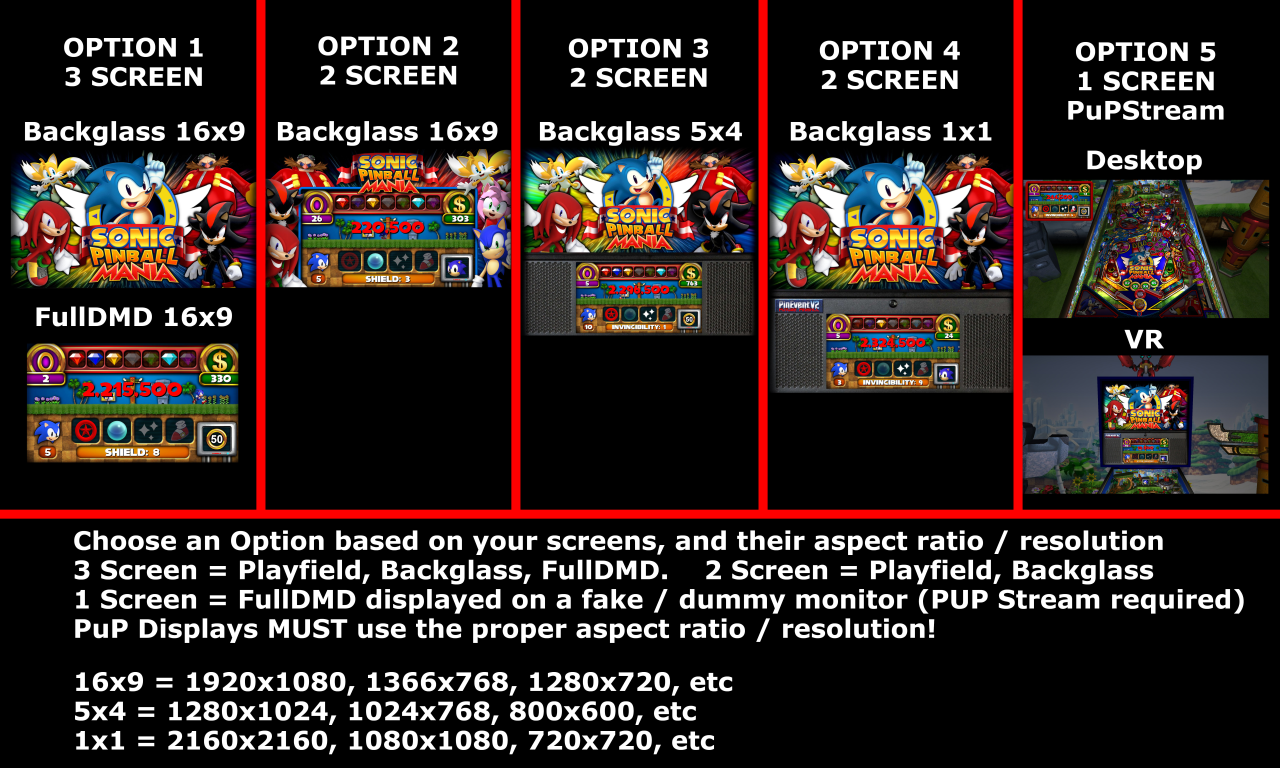Custom PinUP Player Layouts
You can now have custom pup size/layouts by pup-pack.
The default pup display layouts/settings are stored in PinUPPlayer.ini in the root of your PinUpSystem folder.
That is what is used during config/default.
A new feature is that a pup-pack will look at the root of the pup-pack folder FIRST for a pinupplayer.ini file and use that, or use the default if nothing is found.
So if you want to have custom layouts for a pack. You just first make a backup of your default pinupplayer.ini. Now run configdisplays.bat file and set the layout/settings you'd like to use for the custom puppack. Then copy the new pinupplayer.ini into the root of the puppack. (ex. PupVideos\tron_l4\PinUPPlayer.ini). Don't forget to copy back your backup/default of pinupplayer.ini to your pinupsystem root.
This custom pup layout is especially important with PUPDMD's that are designed for 16:9 and for users that have a NON 16:9 display.
Here's a sample of how you can make each individual pupack or pupdmd look a lot better!