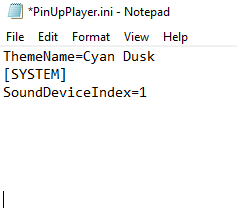PuP Pack Other items:
Use PUP-SSF on non-default sound card. (experimental)
PuPSSF was designed to use your default sound card set as 7.1 sourround. BUT theres an experimental feature you can try and if it works for you then great, if it doesn't then there's no planned support to implement/change. Its nothing drastic, worse case is you won't hear your pupsounds as its just a pupplayer.ini setting.
To try it out follow this:
- edit pinupplayer.ini (root of pinupsystem, or any custom pinupplayer.ini files you may have)
- goto the [SYSTEM] section (you should have a section, if you don't you can just add it to the end of file)
- add the following SoundDeviceIndex=1
- Save and close the file. Try something with PUP SSF and see if it works
- here's the thing. it may not work with 1
- you may need to try 2, 3, 4, 5, 6, etc. It's just the index of the sound card that windows may assign it
- if none of that works, worse case just set to 0 (default sound card). This won't give you PUP SSF on your second sound card keep in mind.
- Windows at some point “may” change the Index of your sound cards after an update,etc. So keep that in mind if PUP SSF stops working on your secondary sound card.