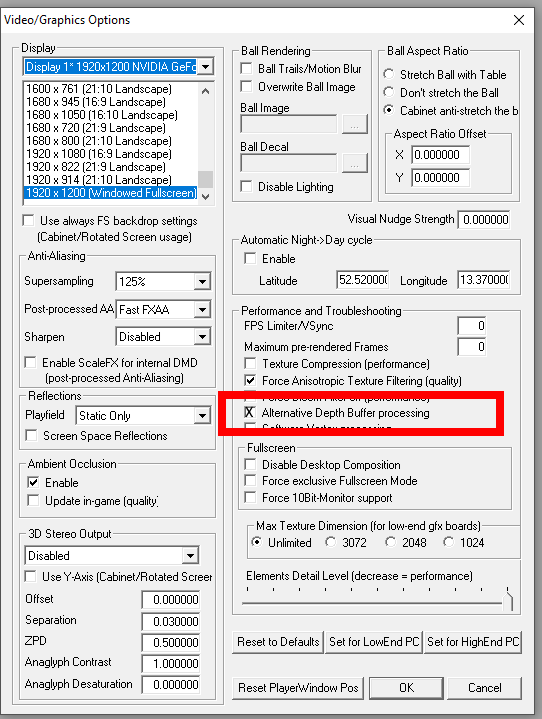Table of Contents
AMD GPU Issues
2025: Just browsing Popper Media can crash VLC (popper menubar still works).
In 2025 PinUP defaults to OPENGL for video output so that VPX OPENGL plays nicer together while both are running. However some AMD models don't like VLC in OPENGL so you will need to switch PinUP back to DIRECTX mode.
In your PINUPSYSTEM folder open up PinUPPlayer.ini in notepad and add the following section at bottom and save.
Note. Make sure you add [SECTION] line as well if not present at bottom.
[SYSTEM] ;VideoDriver 2=DirectX, 3=Direct3d, 4=OpenGl (pupdefault=4) VIDEODriver=2
VPX and PinUP work best with an NVIDIA GPU (graphics card).
That is not to say AMD cannot work, but you may lose some functionality and may need some workaround depending on AMD model #.
For Example, my old vpin had an RX480 GPU and transparent loading videos and 4K videos worked perfect. Others with RX580 report no issues as well.
With the RX5700XT, 6700XT some users report that they cannot use transparent loading videos and 4K playfield videos stutter badly or just freeze after a few frames.
for VPX: there will be texture issues (jaggies..etc). You must set the “alternate depth buffering' to ON for AMD GPU to work correctly.
Popper Recording
With AMD you will need to modify/change options in the RECORDSTART.BAT file inside pinupsystem\recordings folder. (hasNvidia=0) for example.
Transparent Loading Videos
IF you cannot get transparent loading videos to work (which is a neat feature but not required) you will need to change your default loading video to Full-screen and only use full screen loading videos.
See here for loading videos: https://www.nailbuster.com/wikipinup/doku.php?id=loading_video
4K Playfield videos
AMD GPU users report that when using 4K videos for playfield that only a few frames with show and then freeze. This happens with certain models of AMD (5700XT for example). The issue I've found is that VLC/AMD doesn't like a certain pixel format for these mp4's. 420p pixelformat seems to be the problem as recording with 422pixel format works.
see the solution in using different recording bat files here: https://www.nailbuster.com/wikipinup/doku.php?id=recording_table_media