Table of Contents
PinUP Terminology
Lots of confusing acronyms and layouts you will hear when setting up your PuP-Packs and Layouts. So here are some photos to make sense of some of the layouts and their meanings. You may have a little different layout and that is fine as PuP-Packs can support pretty much any layouts and even custom layouts per game.
Lets get to it:
3-Screen with FULLDMD (16:9 lcd screen)
the Most current and modern screen layout (which Id recommend):

3-Screen with Split DMD/Topper
Having a physical bezel to simulate two screen from 1 screen. I would suggest not to go this route any longer as current/new/modern tables are using the Full HD 16:9 area so best to keep it open like above.

2-Screen with DMD (4:1 RealDMD or 4:1 LCDDMD)
If you prefer a more 'traditional' or 'pure' pinball look. You can still use PuP-Packs and even put the modern PuP-FULL-DMD 'embedded' into the backglass montior with a frame around.
IMO Real-DMD are 'brighter' and more authentic, BUT require a more complex software config to get working with all emulators. If you feel you are not a 'power' PC/software type of person then going with a LCD-DMD 4:1 will be easier and you will get benefit of more pixels.

2-Screen no DMD (Backglass and LCDDMD on one screen)

Desktop (All in One-Lanscape)
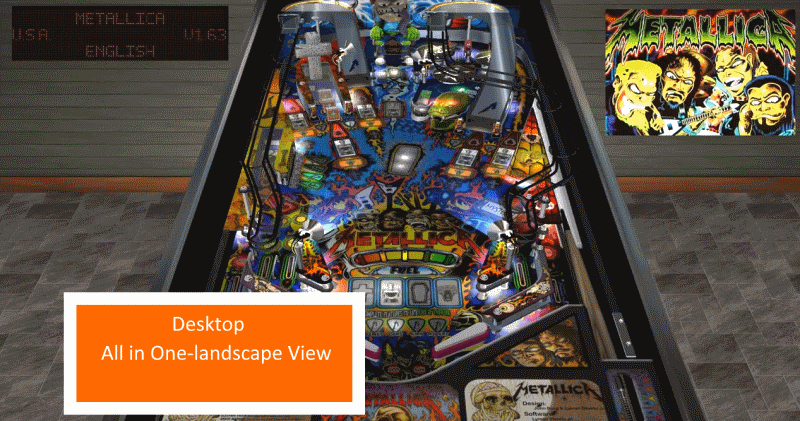
FSS View (All in One-Portrait View)
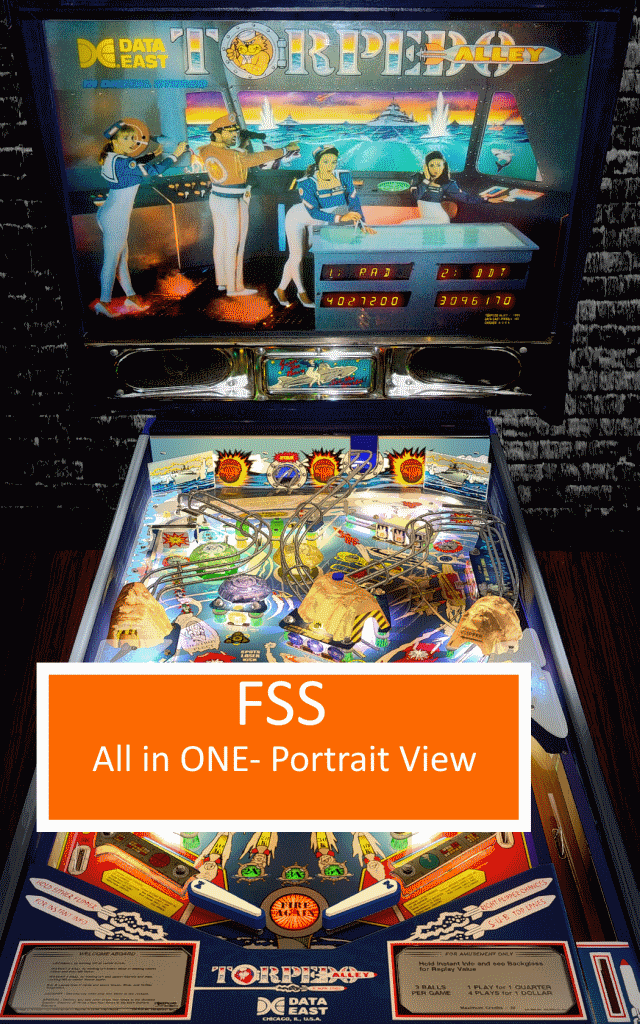
Separate TOPPER Displays (optional)
This is personal choice and can come in different shapes and sizes and usually will be placed above the BG like this:

Apron Displays, one or many (optional)
PuP-Displays. Physical monitors don't matter.
All PinUP Displays are just virtual windows. Which means they exist anywhere you tell windows to show them and nothing is enforced. If you want to move a PuP-Packs Backglass display to your Topper that is easy. You can have a custom PuPLayout for a 4:3 display. You can have a FullDMD PuPDisplay be on your BackGlass with a frame around. Don't think you are limited by your hardware with PuP-Packs, you can get very creative (once you fuly understand how to use puppackeditor).
For example, lets say there's a PuPPack that does everything on the BackGlass. BUT you only have a 2-screen system with noDMD. You could make a custom PuP-Pack layout for that table that makes the BackGlass pupdisplay be the top portion of your backglass (keep 16:9 pupwindow dimensions) and you then use the bottom portion of your 'physical backglass montior' for your freezy/dmdext DMD display. You could even get more creative and add a pupdisplay as a overlay alpha display to add speakers and a frame around the BG and DMD on your physical monitor.
You can see this video on how to move a backglass puppack to topper for example: https://youtu.be/9FSBGFGWGgY
custom PuP-Layouts by table read here: http://www.nailbuster.com/wikipinup/doku.php?id=pinup_pack_layout|
