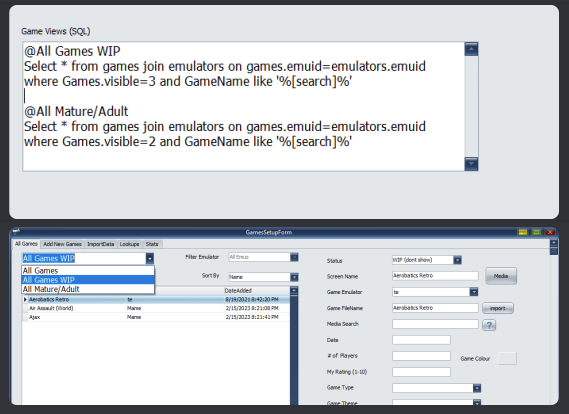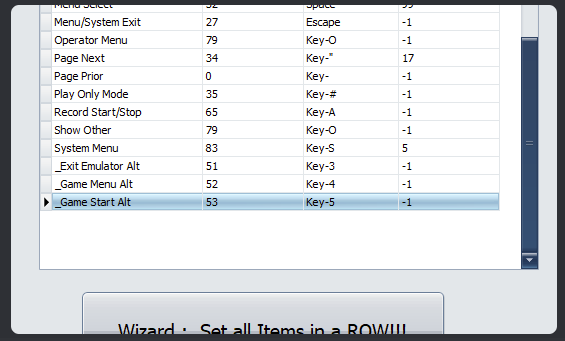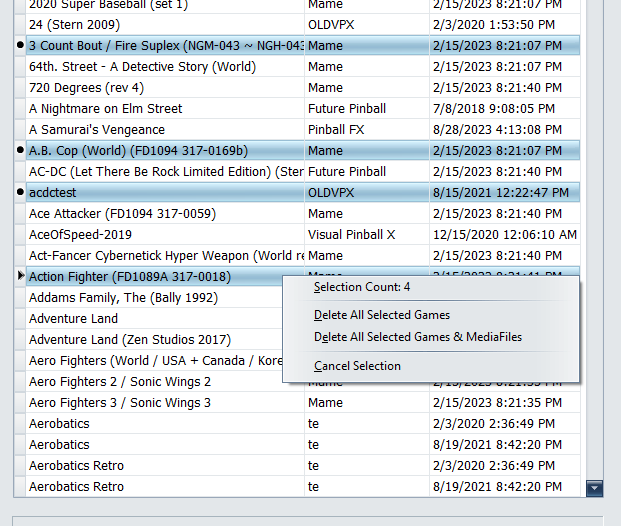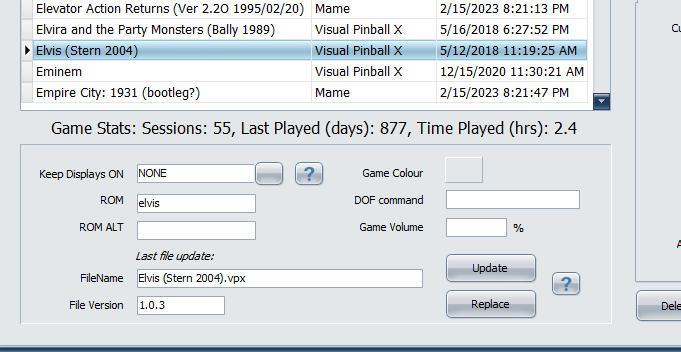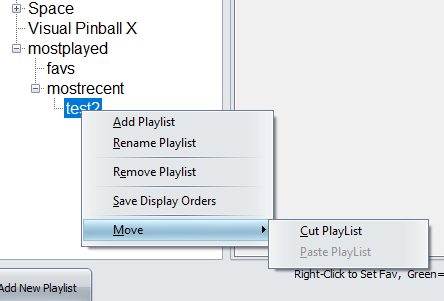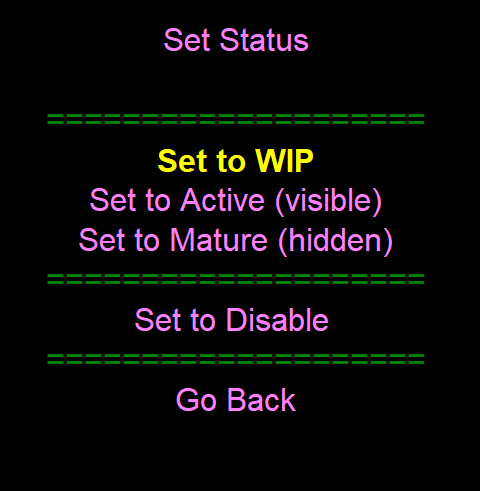Table of Contents
PinUP Popper and Player Upgrade v1.5 (manually)
May 2025 Manual Update Files if not using Baller Auto-PinUpdater.
if you've done the upgrade to v1.5 Dec 2024 and have PinUP Popper/Player v1.5 working with 64bit vpx/pup setup. Then you can grab the latest PinUP Files from this zip: https://popupdates.nailbuster.com/updates/PinUP_Update_Manual_202501_Latest.zip
November 2023 Manual upgrade older PinUP Setups to v1.5 with 64bit
This upgrade is to update your existing installed PinUP System to v1.5. It is not used for a new install. For new installs click here:
The upgrade is for PinUP Popper components ONLY, and does not affect or touch any other parts of your VPIN setup (vpx-b2s-dmdext-FP are NOT included). If you used Baller Beta Bonanza installer you do not need to update as that already has this files. If you have an older version of Baller Installer I suggest you upgrade to May 2023 (64-bit) upgrade beforehand.
Make a fresh backup of your pinup system folder. (I'll assume you make regular backups.. right? :) )
Upgrade PinUP Popper and Player v1.5 (beta)
(if you want to upgrade PuP-Player only, go to next section below)
Files that will get overwritten to take note if you have customized them from default Popper Install.
PopperOperatorMenu.pup : if you added or changed stuff manually here then you will need to redo those changes into the new version of the file. (simply copy paste custom lines from old file to new).
Record Start/Stop.bat : If you have customized them you will need to figure out if you want to use the new method files (see top of recordstart.bat) or use your old recordstart/stop if you wish, it's backwards compatible.
MAKE SURE zip is unblocked before unzipping the file into your pinupsystem (keep all folder structures the same and overwrite all).
download Link: https://www.nailbuster.com/updatesv15/PinUP_System_v1_5_Beta7.zip
YOU MUST RUN PinUPMENUSetup.exe after overwriting files as that will prompt you to upgrade the DB. The db update process is automatic and should just 'work'.
I suggest now to view RecordStart.bat in the recordings subfolder and see if you want to customize recordings. Also, for the new feature RecordALL you will need to go into the launch subfolder and modify the Record All Screens.bat to match your preferences for the feature.
Note: PinUP Popper remains 32-bit, if you have not upgraded PinUP 64-bit Plugins/Drivers yet, follow the Player Upgrade below AFTER you have upgraded all your other virtual pinball software to 64-bit.
Upgrade PinUP Player v1.5 ONLY
(not needed if you already did Popper above). Note: If you use Popper Frontend then you must update both Popper and player above, this section is for people that use other frontends.
This will update PinUP Player components only.
Make sure you unblock ZIP before using files within zip!!
download link: https:///www.nailbuster.com/updatesv15/PinUpDisplay_v150_beta_3.zip
if you have already updated PinUP Player to 64bit(or don't need 64bit PinUP Player yet):
only step is to copy all the zip files within the PinUPSystem folder(within zip) and paste/overwrite them into your current PinUpSystem folder root.
thats all, upgrade player is complete!
if you want to upgrade PinUP Player to 64bit follow these steps.
Copy and overwrite files from their respective folders.
- copy all the zip files within the pinupsystem folder(within zip) into your current pinupsystem root folder,
- copy the x64\b2s\PinUPPlayerB2SDriver folder into your current b2s Plugins64
- copy all the zip files within the x64\VPINMAME folder into to your current VPINMAME folder inside “visualpinball” folder.
- go to your VirtualPinballVPINMAME folder and right-click “run as administrator” the PuPRegister_64.bat file.
Whats NEW!:
Popper FrontEnd
- FrontEnd: New Record ALL Screens feature. From OP Menu you can now with one press, have all screens you configure to record with predetermined lengths so its just ONE press to get all media updated/recorded!
- New Recording Features for faster systems! Want to use 60fps, want to high higher quality recordings? See the top of recordstart.bat for more tuning of recordings.
- Other Recording updates like voices and optimizations.
- New Controller KEYS added. Added three new alt-keys that allow you to assign another key-joy binding to Exit Emulator, Game Menu, and Game Start. Allows you to assign multiple keys to those functions (like use your launch button on lockbar as well as start key for example) New Game STATUS: WIP. With WIP support now you can organize tables/games that need attention before having them part of your regular playlists.
- New Set Status from Frontend: Now you can (from OP Menu) change the status of table on-the-fly. If you find a table needs attention you can change the status immediately for example.
- New Rating from the Frontend. You can set the Rating (from the OP MENU). Ratings are 1-5 star (5=highest).
- Defaults for MEDIA will now use ‘HOME PLAYLIST” if no media is assigned for the game. This allows it easier to manage default medias like launch audio/etc.
- so searching goes like: game - > playlist → home playlist → emulator default
- Also! With playlist/home searching. it supports RANDOM if more than one file found. so you could have pl_home01.mp3, pl_home04.mp3 in audio launch… and it will choose one randomly.
- Default random play is off. To enable add custom option MediaWildCard=1
- Faster page next/prior function.
- Support for custom DOF events on playlists.
- PuPRemote/web support for new key-codes and volume setting via popper remote. More International Support! Added language files to customize all language strings visible on FrontEnd. See wiki for how to change languages.
- Support for more launch/close script parameters. (more customs, tournament ID (if set), others).
Popper Config
- All window forms will now remember their last positions between runs. Will even keep separate positions for network mode config. To reset, remove the .lay file in popper folder.
- Huge amount of new fields/tables added to allow more info by table/game and linking to web sites like VPS spreadsheet for future enhancements!.
- updated sqlite drivers (needed for some complex queries)
- GameManager: custom sql views, you can now make your own views if needed from the lookup tab in gamemanager (if you are a sql guru). Improved scanning speed for new games, and more error-checks for common user errors.
- Importing now uses puplookup.csv directly so that no need to importdb process (was slow) is needed.
- Multi-Select in games manager, you can select multiple games and right-click Delete!
- Delete now asks if you’d like to remove all media files associated with the table/game!
- HUGE; Replace feature, if you are using non-proper naming and want to keep your Table names ‘wacky’ with “ [Mod[ up V1.2.VPX” in file names. You can now drag and drop to REPLACE Button and it will change the current game record to that new filename. IT WILL also rename all media files throughout popper to that new name AND rename directb2s and any pov/INI files within the tables folder. (Although, in my opinion you should use proper naming and just use the UPDATE button!, but now the choice is yours).
- game manager: sort by last updated added.
- Game manager: column click on dbgrid to sort.
- Media search web search string will remove ‘the’ and ‘a’ in initial search.
- GameStats while selecting tables!
- New Notes/Log/Detail tabs for you to keep more info on tables.
- New WebDBLink so that you can link and set to a web DB like VPSpreadsheet ID.
- Import data is redesigned. Uses puplookup.csv directly for performance and no need to import to DB anymore.
- LOG is updated when table files are changed. If you drag a new table a log entry is made so you can see the history of changes on game record.
- PlayLists: Added new CUT/PASTE feature. Similar to file folders in windows you can now cut/paste or even DRAG playlists around the PlayList Tree. (Note: I would suggest doing a db backup button before doing a lot of maintenance/changes to the playlist tree!)
- PlayLists: Added Media button to bring up Media Manager for current playlist. (similar to the media button on the game manager record).
- PlayLists: Added DOF event field for playlists to support on frontend.
- Controller Setup: Has an info box that will warn you if you assigned multiple keys to review if correct.
- Media manager: ADD BLANK MEDIA now on loading and audio pups so to save you a few seconds when assigned multi-loading videos etc.
- Emulator Launch: added variables [GAMEPATH] [ROM] [CUSTOM4] [CUSTOM5] [TOURID]
PinUP Player
Huge new changes that will benefit future PuPDMDs, huge efforts behind the scenes development to help make nicer looking next-gen PuP-DMDs and PuP-Packs. Entire new drawing and framework for next gen PuPDMDS. Too many features to mention but everything from gradient text, alpha support, animations and audio-ducking will help future pupPacks and PuP-DMD authors.
Tech-Note: New Display driver is PinUPDisplayX.EXE, old pup-driver is PinUPDisplay.exe. So old pups and pup-dmds are 100% backward compatible since they still use the old pup driver.