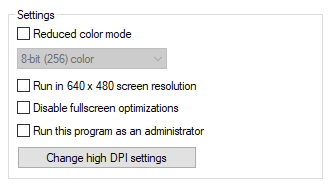Common Issues
Frequently Asked Questions
What is Pinup System, Pinup Player, PuP-Packs and Pinup Popper?
- Pinup Player: a program the can be controlled and triggered to play various types media. This can be played on multiple “screens and layers” and displayed on many different “monitors / TVs” in Windows.
- PuP-Packs: (Pinup Player Packs)are an active video Backglass that is run by Pinup Player and can be used with (and controlled by) Pinball Emulators. The videos and media can be played on many screens at the same time.
- Pinup Popper: a new front-end that “makes use of” Pinup Player.
- Pinup System: a centralized install location of all Pinup related programs.
- Do I need to use Pinup Popper if I just want to only use Pinup Player (for PuP-Packs) with another front-end?
If you wish to use only Pinup Player for active video Backglasses (PuP-Packs),etc… you DO NOT need to setup or use the Pinup Popper front-end. You only need to install Pinup System, and setup Pinup Player. PuP-Packs are front-end independent.
- How should my Controller/buttons functions be setup in Popper?
- Something is up? I can launch a table but can't exit emulator back to Popper?
You may have some of your emulators (vpx,fx3..etc) setup to run as admin. its now recommended to run everything on your system as NON-ADMIN, check all apps and remember to turn off admin mode for doflinx, and fploader/FP, and any other tools you may use.
Programs
Running As Administrator (Admin) And
Installing As Administrator are
2 Different Things
More Info http://mjrnet.org/pinscape/BuildGuideV2/BuildGuide.php?sid=software
Also See (Should I have my UAC turned off or not (User Account Control) Below
- When I exit VP, I'm not returned to Popper. The taskbar is missing, and I can't restart Popper?
If you exit VP manually (not with Popper), you still need to hit the Exit Emulator key ('Q' by default) to return to the Popper menu.
- Does this support Hardware DMD? How do I get that working?
http://www.nailbuster.com/wikipinup/doku.php?id=hardware
- How do I setup DOF?
http://www.nailbuster.com/wikipinup/doku.php?id=hardware
- My 4K recording seems choppy… how can I improve?
The default FFMpeg recording/capture does not perform well enough for 4k at good FPS rates. Please check the Recording Table Media section for details on setting up OBS or hardware encoding.
- “My video playback seems gray and washed out” OR “My loading videos have black bars around them where they should be transparent. How do I fix?”
See ProperNVidia GPU Settings Page Here
- What are Active Playlists and how can I use them?
https://www.nailbuster.com/wikipinup/doku.php?id=playlists_sql_examples
- I heard Popper can auto-record all my media… how?
http://www.nailbuster.com/wikipinup/doku.php?id=recording_table_media
- I'd like my Topper(or other pupdisplay) to stay on during gameplay?
Go into Game Manger(settings for game) and press the ? button next to 'KEEP Displays On“ field. You can also set this for the entire emulator in emulator config (like Zen FX3 backglass).
- Where can I find PuP-Packs to play some awesome PinUP Player Tables?
https://vpuniverse.com/forums/files/category/120-pup-packs/
- When I run PinUP Player Tables(or other tables) I lose focus of vpx (can't press keys to start table)?
See Here: https://www.nailbuster.com/wikipinup/doku.php?id=emulator_vpx#focus_issues
- Where are the default media files? How do i change the default “please wait loading…” voice?
In setup-Media Manager. You want to select playlist option on top and select/set your defaults for each playlist. Its a great feature that if any game inside that playlist doesn't have media, it will try to grab it from the playlist defaults. IF the playlist defaults are empty then it will fallback to emulator defaults. Emulator defaults are stored in pinupsystem\POPMEDIA\<EACH EMULTAOR>\SYTEM change or remove files (remember you need to do this for each emulator in system). Also, if you want to keep defaults but 'blank' some launch audios just for certain games, the simple trick is to use a blank.mp3 (silent) for that one-games launch media.
- Im having issues with UltraDMD issues not closing out properly, or PinUP players games staying open when returning to Popper.
- When exiting a table running a PuP-Pack, it doesn't always close out the PuP-Pack?
- When I browse tables in Popper sometimes it will show similar/wrong media. Like it will show Batman DataEast when it should show Batman Dark Knight media:
You need to fully understand how MEDIA SEARCH field works on a game (in game manager). Popper will use that field to find media for that game, if you want it to be EXACT then Blank/Clear/Empty out the MediaSearch field. If the field is BLANK then it will do an exact media file match to the tablename. If you still want to use the wildcard search of the MediaSearch field make sure it it contains a '*' like batman* .
- I get a message about PINUPDISPLAY.exe has crashed when i start or exit an emulator (game). OR when you exit a game you only see the Popper WheelBar and no more video displays are working.
VLC dll may crash if your GPU,TV,EMULATOR does stuff that may crash it while its playing videos at launch/close. Things to check:
First try and see if running your emulator in NON full-screen exclusive mode fixes the problem. (borderless windows).
If running windows 10, right-click on emulator exe and see the compatiblity looks like this (no checkbox on fullscreen opt)
If you must run Fullscreen exclusive make sure you set your emulator to the SAME screen resolution and refresh rate as windowed mode. Don't go from 1920×1080 59hz to 1920×1080 60hz. usually if you see the TV do a black BLINK for a second or two your settings are not optimal/correct.
Lastly, make sure you don't run 10-bit or HDR mode on your screens as that will cause problems of videos playing and changing mid-stream.
- Should I have my UAC turned off or not (User Account Control)
Try setting it at Level 2 it may help with some problems you're having.
More Info - http://mjrnet.org/pinscape/BuildGuideV2/BuildGuide.php?custom=EU&expver=R3.201602xx&sid=windows
- Get an “Invalid floating point operation in PinUPmenu.exe” when starting up Popper”
That error can happen if you have a stuck button. Disconnect all of your controllers and see if error goes away…if it does then one of your controllers has something ‘closed’ or always pressed.
If it happens randomly on startup, then you need to put a timeout of a few seconds before running popper as the controller maybe not ‘active’ when popper starts.
- When i record my playfield, it records the wrong display or another game is recorded instead.
If there is a problem with your recording setup, popper will use the last known 'good' recording…so it 'seems' like it recorded the wrong thing but thats not what happened. What happened is the recording failed during the current recording. See here for all steps: https://www.nailbuster.com/wikipinup/doku.php?id=recording_table_media#troubleshooting
- When i startup a vpx or FP table my backlgass is on my playfield or my playfield is on the wrong screen. Vides in Popper Frontend are correct.
This is not a PinUP config issue and you should read the section here on monitor IDs: https://www.nailbuster.com/wikipinup/doku.php?id=emulator_vpx